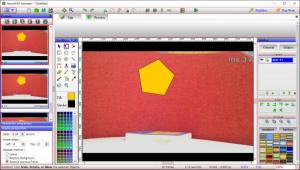Yasisoft GIF Animator
3.2.0.74
Size: 34.38 MB
Downloads: 2374
Platform: Windows All
Yasisoft GIF Animator places a wide range of tools at your disposal, for animating banners, buttons or anything else you intend to use on your website. Of course, you don't have to limit yourself to web components. The program is more than adequate in many other situations that call for animating something. It has a user-friendly design and familiar controls, so you shouldn't have any kind of difficulties working with this piece of software.
A free trial version is available, so you can try out Yasisoft GIF Animator's features for a limited time to see how they work. Downloading and installing the software is a straightforward job, which takes only a few seconds. You don't have to install any prerequisite tools or services, and you don't need powerful hardware to run it.
GIF Animator lets you start new projects from scratch, but you can also pick from various templates, which should help you get started. The basic principle behind the program is quite simple. You may create frames just like slides in a PowerPoint presentation and edit them one by one. The software provides you with all the tools you would expect to find at hand when working with images and other design elements.
You can insert anything, from images to text, onto your canvas, and tweak them however you see fit. This includes scaling any element, rotating, changing colors and applying gradients or patterns. What's more, the software lets you work on layers, which means that you can edit single items without affecting others by mistake.
The software lets you preview your project at any time on a separate tab, of the same interface. You can set up delays and make other adjustments, to make your animation as smooth as possible. The best part is that GIF Animator does everything to keep it all as simple as possible and to spare you from unnecessary and repetitive actions. For example, you can set it to restore an entire frame or just the background when you clone them, so you don't have to insert the same image every time you create a new frame.
You shouldn't settle for something simple that puts a couple of pictures together. When it comes to creating GIF animations, there is a lot more you can do with Yasisoft GIF Animator.
Pros
The software places a wide range of editing tools at your disposal. It comes with various templates to help you get started. Its controls are well-organized and easy to find, so you won't have any difficulties.
Cons
A more modern design would make the software more attractive.
Yasisoft GIF Animator
3.2.0.74
Download
Yasisoft GIF Animator Awards

Yasisoft GIF Animator Editor’s Review Rating
Yasisoft GIF Animator has been reviewed by Frederick Barton on 19 Jul 2019. Based on the user interface, features and complexity, Findmysoft has rated Yasisoft GIF Animator 5 out of 5 stars, naming it Essential